The EnterYourHours.com system allows users to enter Time & Sales in four different ways, also known as Item Types.Three of the Item Types are used for invoicing: Hourly Entries, Fixed-Price Item Entries, and Expense Entries. Just because we call them Hourly, Fixed-Price, and Expenses, doesn't mean you have to use those same labels. On the Invoice Settings Screen you can configure how each Item Type is labeled on your invoices. Your invoices divide your item types apart and you can call each group whatever you want. For example, you mightrefer to hourly entries as "Fees", "Billable Hours", or "Legal Services". You may have noticed that Hourly Entries are used for both invoicing and payroll. A powerful featureof EnterYourHours.com is its ability to track time for both invoicing and payment purposes. Invoicing Item Types:
Hourly Entries:
Hourly Entry Form
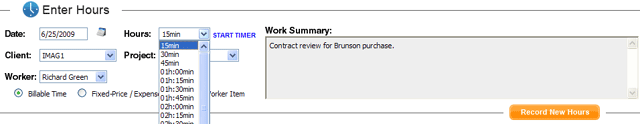
Any service business that bills by the hour will understand what an Hourly Entry is. All billable time is inputted to the EnterYourHours.com system via the Hourly Entry Form. The time interval options can be configured in the General Settings Screen.
Fixed-Price Entries:
Fixed-Price Entry Form
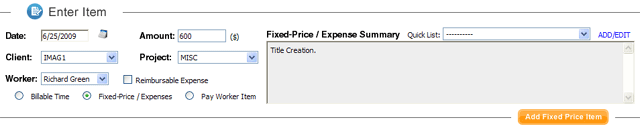
If you are selling a fixed-price service or a product, you can enter it in this form.
Expenses Entries:
Expense Entry Form

You use the same form for entering Expenses as you do for entering Fixed-Price Items. The only difference is that you checkthe Reimbursable Expense checkbox. Clicking that checkbox tells the EnterYourHours.com system that not only does the amount need to be invoiced to the client, but it also needs to be paid to the worker entering it.
If you want to pay a worker an amount different than what you are invoicing the client, you should use the Pay Worker Entry Form (see below). This is useful if you are charging your client a one-time fixed amount and paying yourworker a (hopefully lower and profitable) one-time payment. Payroll Item Types:
Hourly Entries:
Hourly Entries:
See above under Invoicing Item Types. All time entered gets charged on an invoice, as well as paid to a worker via the Payroll reports.
Pay-Worker Item Entries:
Pay-Worker Item Entry Form
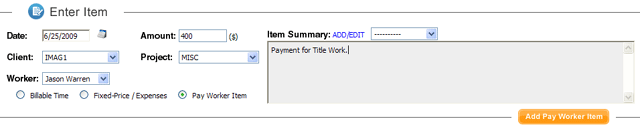
Use the Pay-Worker Entry Form if you need to pay a worker an amount that wasn't entered via an Hourly Item Entry or Expense Entry. This is usefulfor bonuses, or fixed-price services where you pay your worker a specific lower amount than you invoice your client.
|



