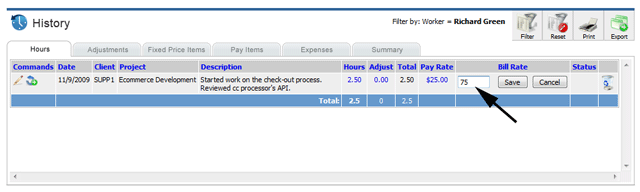| |||||||||||||||||
|
|||||||||||||||||
 |
Home |
Free Trial |
Features |
Software Reference |
Tours & Tutorials |
Pricing |
FAQ |
Quickbooks Integration |
Terms of Use |
Privacy Policy |
Site Map |
Blog
Enter Your Hours, LLC © 2008 - 2009. All Rights Reserved.
1/9/2026 12:31:06 PM
Enter Your Hours, LLC © 2008 - 2009. All Rights Reserved.
1/9/2026 12:31:06 PM





 Mobile
Mobile Blog
Blog