If you arenít already on the Payroll Screen, click the Payroll Tab in the top toolbar. At the top of the screen, under the Unpaid Items heading, select and deselect the box inside the first column Header (Include). This will deselect all the checkboxes below. Now, select only the box of the worker you wish to pay. Click the Create New Payroll Batch 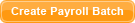 button. Once the system creates the payroll batch, you will notice the new payroll batch at the bottom of your screen under the Payroll History heading. button. Once the system creates the payroll batch, you will notice the new payroll batch at the bottom of your screen under the Payroll History heading. Click the plus sign next to the new Payroll Batch that you just created (it will be at the top of the list). The payroll batch will open up to show you the clients underneath. In this sample, there should be only one worker. You can click the plus sign next to the worker to see detailed information on each client for this worker. The amount you should pay your worker will be in the Cost column. You can also see the total in the Worker Details report, which is created with the Payroll Batch and accessible from the row. You can also send the worker detail report to your worker by clicking the Email Report to Worker link. |



